系统之家装机大师 V1.5.5.1336 官方版
系统之家装机大师是专为小白用户打造的装机工具,操作简单,适合32位和64位的电脑安装使用,支持备份或还原文件,也能通过系统之家装机大师,制作U盘启动盘,智能检测当前配置信息,选择最佳的安装方式,无广告,请大家放心使用。
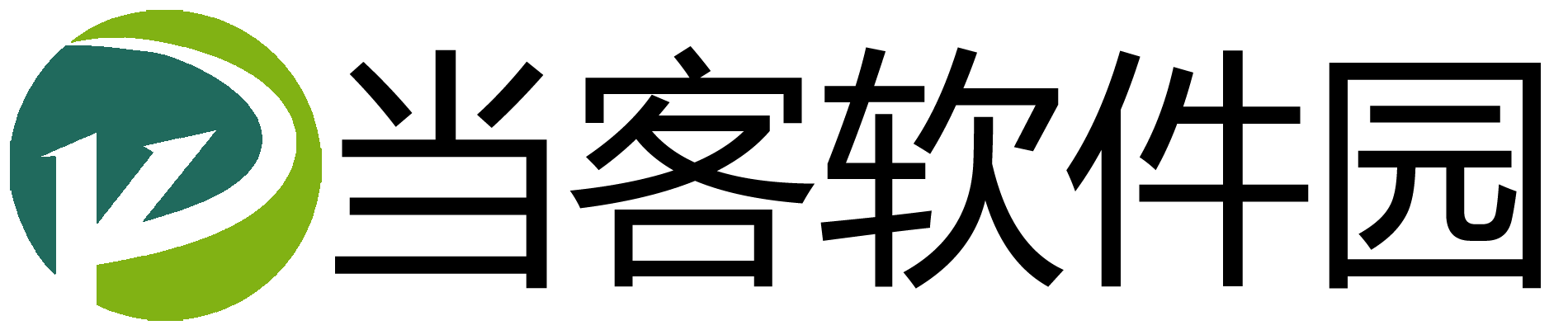
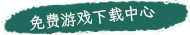
时间:2023-03-13 21:55:43
发布者:admin
来源:当客下载站
谷歌浏览器无法翻译网页如何解决?最近有用户反映在使用谷歌浏览器的时候,遇到了自带翻译功能不能使用的情况,导致没办法正常浏览英文网页,这是怎么回事呢?针对这一问题,本篇带来了详细的解决方法,操作简单,分享给大家。
谷歌浏览器无法翻译网页如何解决?
首先在本站下载谷歌浏览器bat脚本一键执行【点击下载】
注意:要以管理员身份打开!
@setlocal enabledelayedexpansion
@echo off
set “source_domain=google.cn”
set “target_domain=translate.googleapis.com”
set “hosts_file=C:\Windows\System32\drivers\etc\hosts”
for /f “skip=4 tokens=2” %%a in (‘“nslookup %source_domain% 2>NUL”’) do set ip=%%a
set “old_rule=null”
set “new_rule=%ip% %target_domain%”
for /f “tokens=*” %%i in (‘type %hosts_file%’) do (
set “line=%%i”
:: Retrieve the rule If the target domain has been exists in the line.
if not “!line:%target_domain%=!”==“%%i” set “old_rule=%%i”
)
if not “%old_rule%”==“null” (
if not “%old_rule%”==“%new_rule%” (
echo Deleting the rule “%old_rule%”
echo Adding the rule “%new_rule%”
for /f “tokens=*” %%i in (‘type “%hosts_file%” ^| find /v /n “” ^& break ^> “%hosts_file%”’) do (
set “rule=%%i”
set “rule=!rule:*]=!”
if “%old_rule%”==“!rule!” set “rule=%new_rule%”
>>%hosts_file% echo(!rule!
)
) else (
echo The rule already exists, nothing to do.
)
) else (
echo Adding the rule “%new_rule%”
echo.>>%hosts_file%
echo.>>%hosts_file%
echo # Fix Google Translate CN>>%hosts_file%
echo %new_rule%>>%hosts_file%
)
echo Done.
pause